
 There are a number of Query options that come
with Paloma. Select "Songs by Performer" from the
menu. (If you don't see this menu option, you must have
forgotten to run the define_ext program when you
installed Paloma. Re-read the INSTALL document.)
There are a number of Query options that come
with Paloma. Select "Songs by Performer" from the
menu. (If you don't see this menu option, you must have
forgotten to run the define_ext program when you
installed Paloma. Re-read the INSTALL document.)
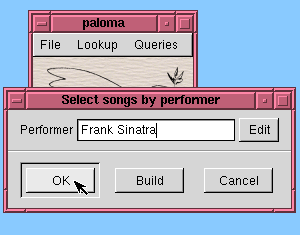
Type in the performer, or press F2 to pick the performer from a
list. Then click "OK" to build the playlist. (As with any
other query, you can also click "Build". The only difference is
that Build doesn't close the query window. I need to rethink
this interface.)
Up comes your playlist--all the songs in your collection performed
by Frank Sinatra!

Now that you have a playlist, you can begin at the top and play all the songs in alphabetical order, or you can (more likely) click the "Shuffle" button and play them in a random order. You can also adjust the order directly by moving songs around with the mouse, or you can export the entire list of songs to a directory hierarchy somewhere for playing by a separate program. In the future, there will be additional options here as well, like sorting them into a particular order, adding or removing columns, combining with a different query, and/or saving this playlist for posterity.