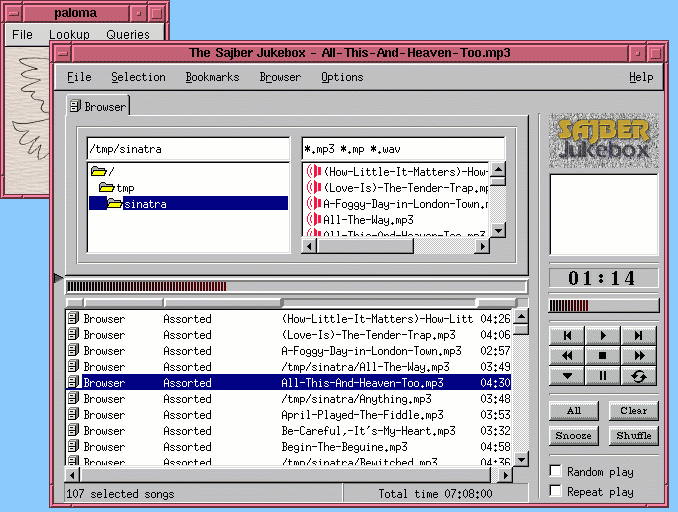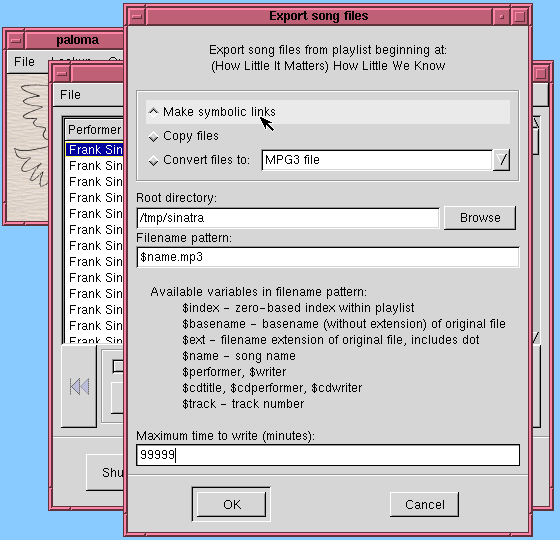
However, there are times when you would like to access your song files from outside of Paloma, for instance, if you'd like to use your favorite jukebox program to play the songs from the playlist you just generated. Programs like this use the filename to carry information about the name, artist, etc. of the song, and so it's nice to be able to have Paloma generate these filenames.
If you want to export your entire database, you can do it from the main "File" menu. In this example, we'll export just the songs from the playlist generated for Frank Sinatra.
Simply pick "Export song files" from the playlist's menu, and you'll see a dialog something like this:
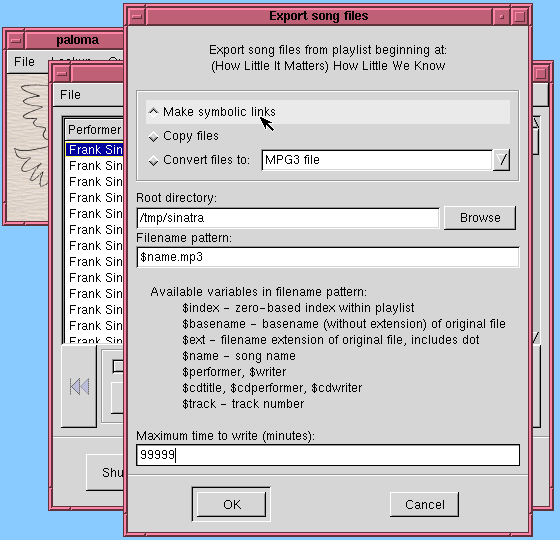
Fill in all the values on the dialog according to how you'd like your song files to be exported. In the example, I've specified to generate symbolic links to the actual Paloma files (instead of trying to copy gigabytes of data around); this is fine since my only intention for now is to play the song files with an external program. (If I instead wanted to, say, burn this playlist onto a CD or two, I could convert all the songs to WAV format instead of generating symbolic links.)
The filename pattern describes how the new filenames should be constructed. In this example, I am creating a flat directory hierarchy containing a slew of Frank Sinatra MP3 files, with each file named for the song title. Hierarchical structures are also simple; for instance, I could group the MP3 files into subdirectories according to the CD they came from by entering the filename pattern "$cdtitle/$name.mp3" instead. Spaces and other awkward filename characters in the titles are automatically converted to hyphens for the purpose of generating filenames.
That's all there is to it! Press OK to export the files, and now you can fire up your favorite jukebox program and let Paloma rest a while!